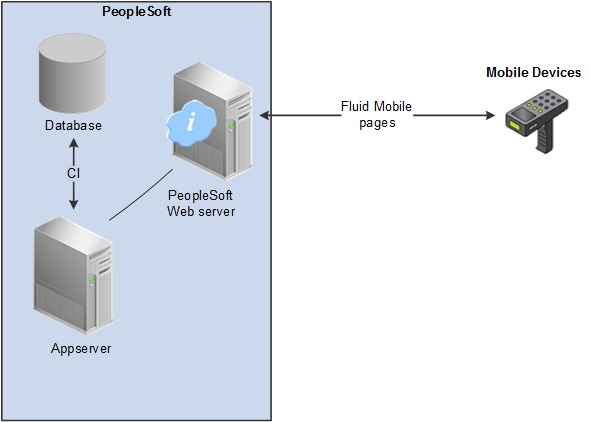
The FSCM Mobile Inventory Management application provides tools to integrate mobile devices to the PeopleSoft Supply Chain Management system. This capability enables you to take advantage of the cost savings and efficiency improvements inherent in processes driven by mobile devices.
Use this documentation for common information about:
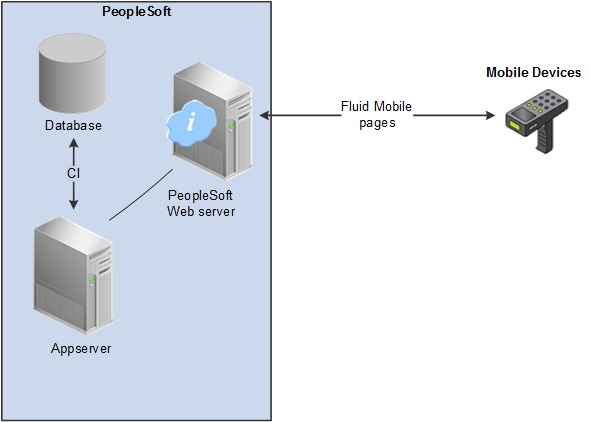
The PeopleSoft system includes the:
Pages on the mobile device provide the ability to search for PeopleSoft data, include default values in a field, view additional details using links, view error messages, and use field prompts.
PeopleSoft Mobile Inventory Management supports the GS1 barcode format; a single such barcode contains multiple data elements. You may therefore scan, identify, and separate data elements from a GS1 barcode and use them in separate entry fields on the Mobile Inventory page.
To effectively operate PeopleSoft Mobile Inventory, associated mobile devices must be equipped with a hardware barcode scanner and a touch screen display. Use of a hardware keyboard is optional but makes data entry efficient.
All PeopleSoft Mobile Inventory transactions are now also available using the PeopleSoft Fluid User Interface.
PeopleSoft Fluid User Interface, which was designed to be used on mobile devices, but can also be used on a laptop and desktop.
With the introduction of PeopleSoft PeopleTools 8.55, Fluid navigation is the default navigation approach for PeopleSoft applications. Users can navigate to application pages from Fluid homepages. Additionally, application pages can be accessed using classic PeopleSoft navigation paths by selecting Navigator from the Fluid NavBar.
The PeopleSoft application reads the type of device you are using and renders the page accordingly. However, some pages are not designed for smart phones at this time.
PeopleTools documentation regarding the PeopleSoft Fluid User Interface includes:
A PeopleSoft Fluid User Interface home page appears when you log into the system. From this home page you can view notifications, access applications, and navigate throughout the PeopleSoft system by selecting individual tiles.